GymGoal
Exercises
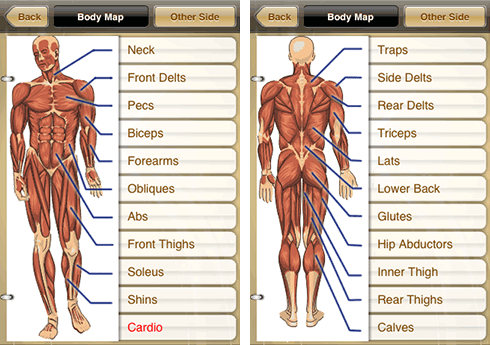
Body Map
You use the Body Map to find exercises that are best for a particular muscle group, and to add your own (custom) exercises to the database
Tap the Other Side button to show the other side of the body map.
If you want to enter your own exercise, select the muscle group that your exercise targets.
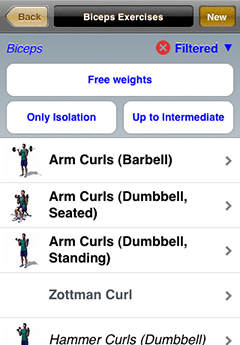
Exercise search filter
The header of the exercise list has a filter. Use this filter to narrow your search. Tap the Filter to open its details. Tap it again to close the filter details.
Use the buttons to change filter settings. Changed settings are shown in blue.
Use the  button to
clear the filter (all exercises for the selected muscle group will
be included in the result list).
button to
clear the filter (all exercises for the selected muscle group will
be included in the result list).
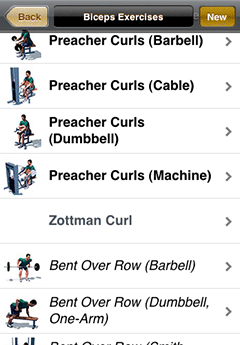
Exercises (search results)
The list is sorted alphabetically.
Exercises that specifically target the selected muscle group are shown in bold font. Other exercises that may target different muscles, but also significantly stress the selected muscle group, are shown in Italic font. Custom exercises are shown in gray.
Tap the New top bar button to add your own custom exercise to this list.
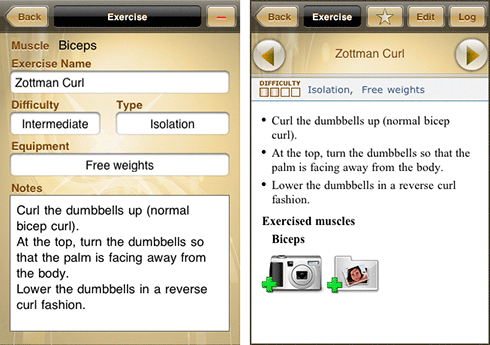
Custom exercises
Paragraphs in the Notes will be shown as list elements with bullets.
All changes are saved when you close the keyboard. Tap the Back top bar button to see this exercise in the list.
You can add pictures to the exercise after you finish entering it.
Use the top – button to delete the exercise. All associated logs will also be deleted. If you want to keep the old logs - do not delete your custom exercises. Instead, you may want to create a special group for obsolete exercises in favourites, or add "Old" to their names.
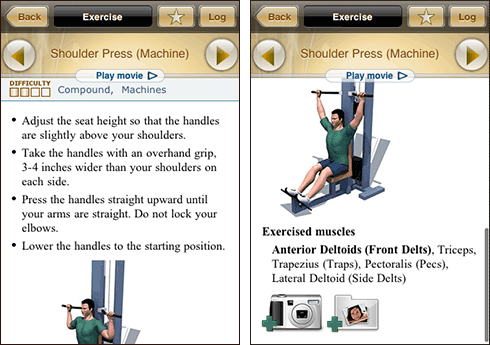
Exercise Description
Use the  button to add this
exercise to your favourites or to your custom workout routines.
button to add this
exercise to your favourites or to your custom workout routines.
Tap the Log button to log your workout results, or to review the saved logs.
Tap the Play movie button to watch the animation.
Scroll to the bottom of the page to see the full list of involved muscles, or to add your pictures.
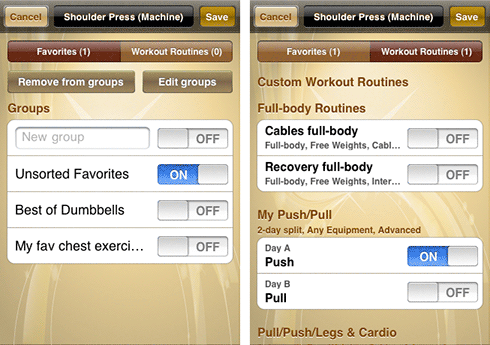
Favorites and Custom Routines
Tapping the button opens
this page.
button opens
this page.
Favourites. The exercise is automatically added to the Unsorted Favourites group, but you can create your own groups. You can enter the name of a new group at the top of the list, or tap the Edit groups button to add/delete/rename groups.
Workout Routines. All your custom routines are listed here. All full-body (no split) routines are at the top of the list. Under them you will see all days of all custom split routines.
Do not forget to save.