1 Overview
1.4 Page titles
Every page, except Home, has a black button in place of the title. Tap this button to jump Home from anywhere, to read help, or to use timers, heart rate monitor or GPS tracking when you are not recording your workout.

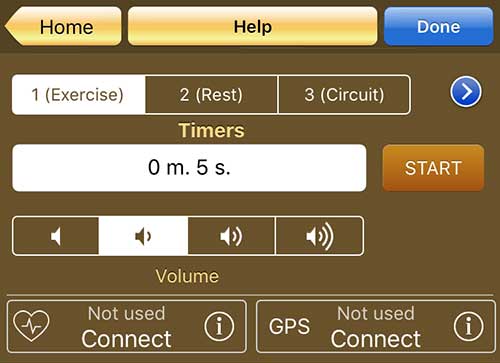
Tapping the title button pops up this screen.
1 (Exercise) | 2 (Rest) | 3 (Circuit)
These are timers. You normally start them on the workout logging page. When a timer is started on the workout logging page, the time is recorded into your workout log. When it is started on the pop-up screen, the time is not recorded anywhere, it is for your information only.
However you can use the pop-up screen to set the timer’s volume.
> button opens these three timers full-screen.
Heart rate
Heart rate controls are in the bottom-left corner. You can also start your heart rate monitor on the workout page. It is duplicated here to give you the ability to monitor your heart rate when you are not recording any workout.
GPS
GPS controls are in the bottom-right corner. You can also start GPS tracking on the workout page. It is duplicated here to give you the ability to track your route, speed and distance when you are not recording any workout.