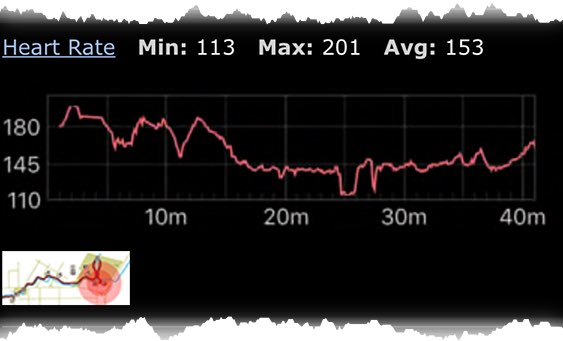6 History
6.2 Workout details
This screen shows everything that was recorded during the workout.
Page header

Edit – edit this workout record.
 opens a list of actions:
opens a list of actions:
-
Email
-
Save as routine
-
Add to routine
-
Update routine
Email sends an html file that can be used for review and printing.
Save as routine creates a new routine from this workout record.
Add to routine adds the recorded exercises to an existing routine. Please scroll the routine page and review the whole routine before saving the changes.
Update routine updates the routine this workout was based on. This action is available only when a workout was based on a routine. GymGoal finds the differences between the routine and the recorded workout and applies the changes to the routine. You can select what changes to apply, what to skip. Please review carefully all changes before committing them.
Workout report
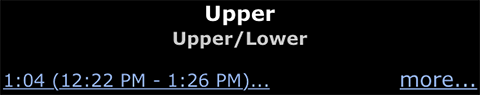
The report header shows the workout’s title, subtitle and duration. You can edit title and subtitle during the workout and here.
Workout start time and duration – tapping it opens a graph shat shows your daily workout duration change over the selected period.
Tap more… to see more stats in the workout report.
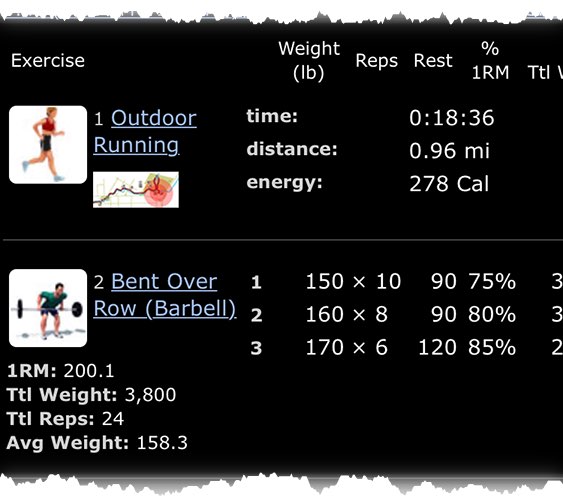
There is a list of performed exercises below the header. Tapping an exercise name opens progress graphs and tables for this exercise.
You will se a heart rate graph near the bottom of the page if you tracked your heart rate. If you activated GPS in GymGoal during your workout, there is also a button to open the map.