5 Workout
5.4 Exercise with sets (weight-lifting)
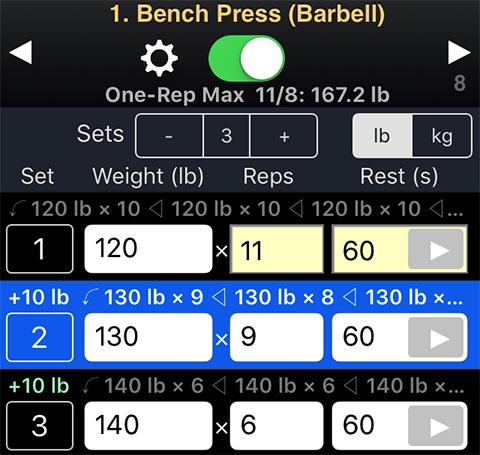
One-Rep Max under the Performed
switch shows your best 1RM and the date it was recorded. GymGoal
automatically calculates your 1RM, but you can also enter it
manually when you tap


Tap – to delete the last sets. Tap + to add a set.
GymGoal picks up your preferred units (lb or kg) automatically from your workout and measurement logs, but you can change the unit for the current exercise here.
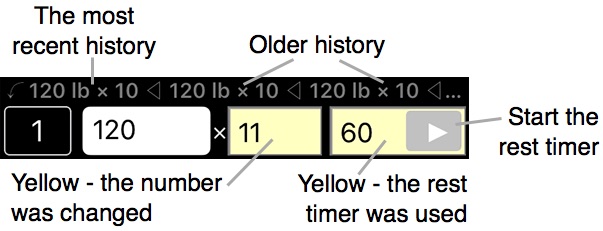
Every set has the following elements:
-
A button with the set number
-
History above the entry fields
-
Data entry fields
Data entry fields may be different for custom exercises. For example you can create an exercise that tracks time and angle instead of reps.
When you change a number or run the “rest between sets” timer, the background of that entry field turns light yellow. When you tap anywhere in the set, the background of the whole set turns blue. This may be used to keep track of what set you are doing now. Yellow backgrounds are more reliable, because you may highlight the whole set by mistake while scrolling the page. If you do not need to change any number, run the rest timer to make the yellow background.
 Above the button with the set number GymGoal shows how much the
weight is increased or decreased compared to the previous set.
Here you need to add 10 lb for your second set.
Above the button with the set number GymGoal shows how much the
weight is increased or decreased compared to the previous set.
Here you need to add 10 lb for your second set.
When you tap the button with the set number, GymGoal pops up a screen that offers several actions for the selected set:
-
Label
-
Copy
-
Move, Add, Delete
-
Summary
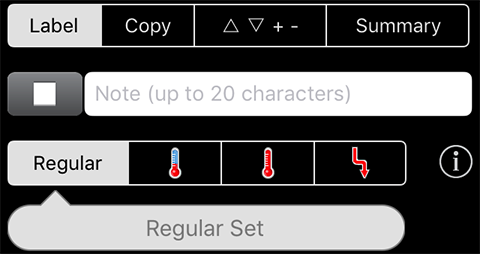
Label – you can select a color label for this set. When white is selected, you can enter freeform notes for this set. When you tap the button to select a color label, you can assign meaningful descriptions for these colors. For example red may be “too hard”, green - “too easy” and so on.
Here you can also select type for this set:
-
Regular
-
Warm-up
-
To Failure
-
Drop Set
Tap i on this screen to learn more about labels and set types.
Copy – you can copy an earlier set from this workout, or a history record, to the selected set.
Move, Add, Delete – you can move this set up or down, delete it, add a set after this one.
Summary shows some stats like total and average weight, total number of reps.
Supersets
Supersets must be first created in your routine, so you need to log a routine-based workout to be able to use them.
Weight with x2, +, –
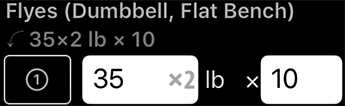 When you see x2 in the weight
entry field, you should enter the weight of one dumbbell, and
GymGoal will double it to calculated the total weight lifted in
this exercise. In this example two 35 lb buttons were used for
Flyes.
When you see x2 in the weight
entry field, you should enter the weight of one dumbbell, and
GymGoal will double it to calculated the total weight lifted in
this exercise. In this example two 35 lb buttons were used for
Flyes.
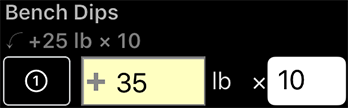 + in the weight entry field means
that this is a body-weight exercise, and you should enter only the
additional weight, if you used any. In the example a 35 lb weight
plate was used for Bench Dips. GymGoal will calculate the total
weight lifted as your body weight (or a portion of it) plus the
additional weight.
+ in the weight entry field means
that this is a body-weight exercise, and you should enter only the
additional weight, if you used any. In the example a 35 lb weight
plate was used for Bench Dips. GymGoal will calculate the total
weight lifted as your body weight (or a portion of it) plus the
additional weight.
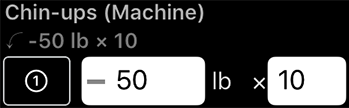 – in the weight entry field means
that this is an assisted weight exercise. These exercise machines
use weight to make your exercise easier. For example adding more
weight to a chin-up machine makes your chin-ups easier, because
this weight helps you instead of working against you. GymGoal will
calculate the total weight lifted as your body weight (or a
portion of it) minus the additional weight.
– in the weight entry field means
that this is an assisted weight exercise. These exercise machines
use weight to make your exercise easier. For example adding more
weight to a chin-up machine makes your chin-ups easier, because
this weight helps you instead of working against you. GymGoal will
calculate the total weight lifted as your body weight (or a
portion of it) minus the additional weight.