2 Exercises
2.6 Edit or delete an exercise
Open an exercise in Exercises or Body Map or Favorites, tap Edit at the top, select Edit or Delete.
You can edit everything in your custom exercises. Only text descriptions / exercise instructions are editable in exercises that come with GymGoal.
You can also add your images and links to YouTube videos to exercises that come with GymGoal: Open an exercise in Exercises or Body Map or Favorites, scroll the screen to see the very bottom of the page, tap one of these buttons:
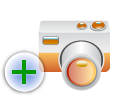


Deleting an exercise
You can delete only custom exercises. Tap – at the top of the exercise editing page.
If this exercise is a part of a routine, it will be deleted from the routine. If it was included in supersets, please check this routine and make sure that the supersets make sense.
If you have logged any workouts with this exercise, please be aware that all log records for this exercise will be deleted.