2 Exercises
2.2 Searching for an exercise
If you tap Exercises or Body Map or Star (favorite exercises) on Home page, GymGoal opens the same page, but with a different tab selected at the top.
|
|
|
GymGoal also opens this page when you are adding exercises to a workout routine, or when you are adding or replacing exercises during your workout.
Body Map
Select an exercise type, then select a group to get a list of exercises.
The top selector lists four types: Weights, Cardio, Stretching, Plyometrics.
When Weights is selected, the page shows a picture of a body with the list of major muscle groups. Selecting a muscle group open the list of exercises that target it.
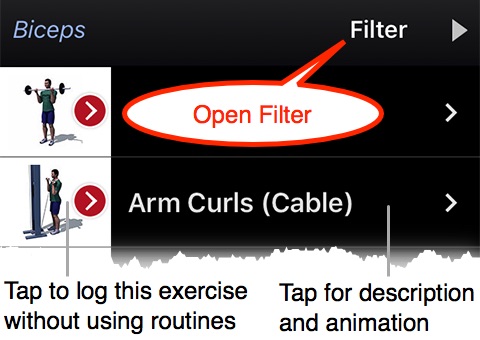
Filter allows you to further limit the list of weight training exercises:
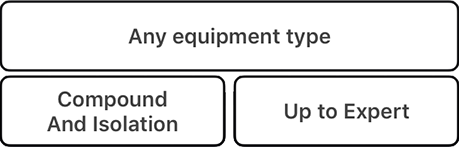
Popup screens for filter options explain their meanings.
When Cardio is selected, the page shows a list of groups. Selecting a group opens the list of exercises. Indoor or outdoor group lists all cardio exercises.
When Stretching or Plyometrics is selected, the page also shows a list of groups. Selecting a group open the list of exercises.
Name Search

Enter one or more words that should be in the name of an exercise. An exercise will be found only if its name contains all words entered. The search matches partial words and ignores capitalization.
You can select the exercise type and use the filter for weight training exercises.
Favorites
This tab open the list of your favorite exercises. You can also see all your custom exercises in one place on this page.
