3 Routines
3.2 New custom routine
GymGoal comes with several routines already entered. You can use them, but you cannot change exercises in them. You can change anything in custom routines.
To create a custom routine, tap Routines on Home page, then tap + at the top.
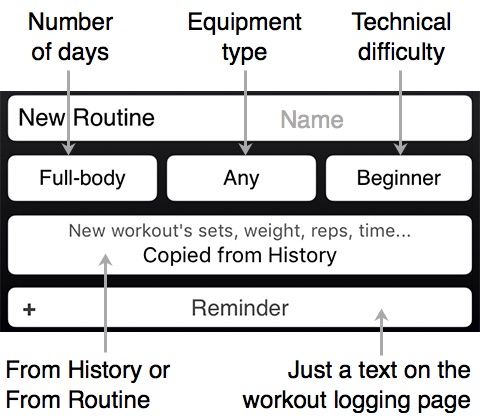
When you are logging your workout, GymGoal automatically creates sets and enters some weights, reps, distance etc. When you create or edit your routine, you can indicate where GymGoal should take these numbers from.
By default they are copied from your workout history. The alternative option is to enter all these numbers as presets into your routine.
In any case you can change any number during the actual workout.
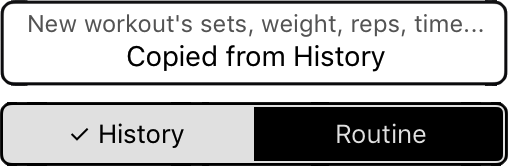
If you select From Routine, you need to enter sets, weights, reps and so on into the routine. Tap the buttons in the list of exercises to enter these numbers.
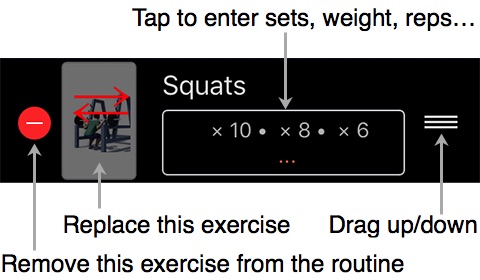

Use the button at the bottom of the page to add exercises, supersets and days.